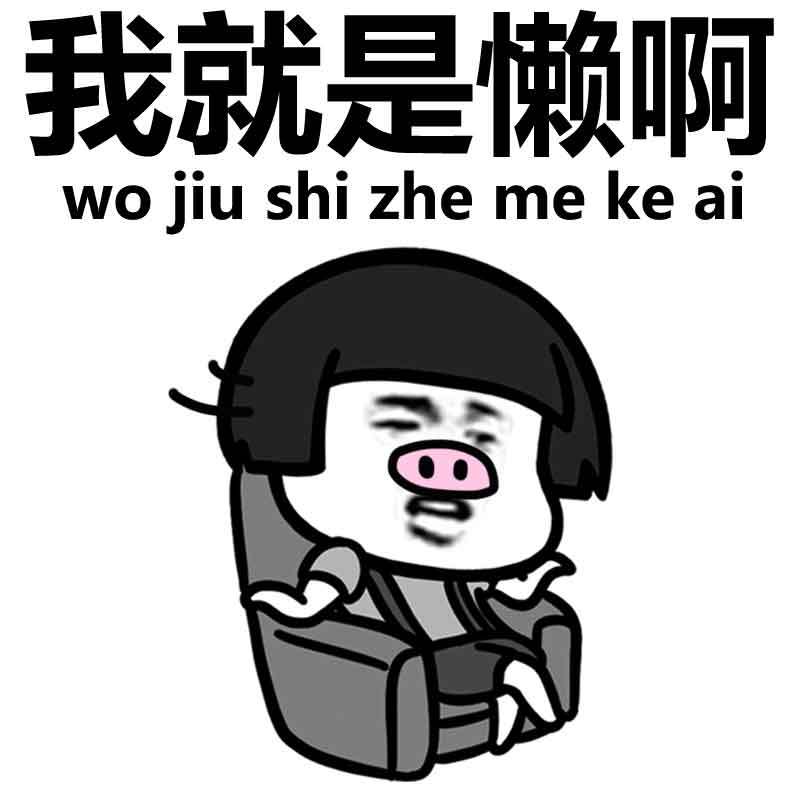
获取USDT和TRX、可用能量、TRX数量、USDT数量、USDT和TRX余额(已兑换CNY)、实时汇率、创建时间
https://www.51dzsc.com/wp-json/wangyi/v1/usdtcha
| 参数名 | 必填 | 说明 |
|---|---|---|
| X-API-Key | 是 | API密钥,用于认证请求 |
| Content-Type | 是 | 请求内容类型,固定为 application/json |
| 参数名 | 类型 | 必填 | 说明 | 值 |
|---|---|---|---|---|
| address | string | 是 | address |
{
"status": "success",
"data": {
"TRX_Balance": "TRX余额",
"USDT_Balance": "USDT余额",
"TRX_to_CNY_Rate": "TRX转人民币的汇率",
"USDT_to_CNY_Rate": "USDT转人民币的汇率",
"CNY_from_USDT": "人民币转USDT",
"CNY_from_TRX": "人民币转TRX",
"Total_CNY_Balance": "转换后的总余额",
"Available_Bandwidth": "可用带宽",
"Available_Energy": "可用能量",
"Account_Details": {
"address": "地址",
"create_time": "创建时间",
"latest_opration_time": "最近操作时间",
"latest_consume_free_time": "最近免费消耗时间",
"net_window_size": "网络窗口大小",
"net_window_optimized": "网络窗口是否优化",
"account_resource": {
"latest_consume_time_for_energy": "最近能量消耗时间",
"energy_window_size": "能量窗口大小",
"energy_window_optimized": "能量窗口是否优化"
},
"asset_optimized": "资产是否优化"
}
}
}# cURL示例
curl -X GET \
-H "X-API-Key: your_api_key" \
-H "Content-Type: application/json" \
https://www.51dzsc.com/wp-json/wangyi/v1/usdtcha# Python示例
import requests
import json
url = "https://www.51dzsc.com/wp-json/wangyi/v1/usdtcha"
headers = {
"X-API-Key": "your_api_key",
"Content-Type": "application/json"
}
response = requests.get(url, headers=headers)
print(response.json())# PHP示例
<?php
$url = "/usdtcha";
$api_key = "your_api_key";
$curl = curl_init();
curl_setopt_array($curl, [
CURLOPT_URL => "/usdtcha",
CURLOPT_RETURNTRANSFER => true,
CURLOPT_HTTPHEADER => [
"X-API-Key: $api_key",
"Content-Type: application/json"
],
]);
$response = curl_exec($curl);
$data = json_decode($response, true);
curl_close($curl);
print_r($data);// JavaScript示例
const apiUrl = 'https://www.51dzsc.com/wp-json/wangyi/v1/usdtcha';
const apiKey = 'your_api_key';
fetch(apiUrl, {
method: 'GET',
headers: {
'X-API-Key': apiKey,
'Content-Type': 'application/json'
}
})
.then(response => response.json())
.then(data => console.log(data))
.catch(error => console.error('Error:', error));// Java示例
import java.net.http.HttpClient;
import java.net.http.HttpRequest;
import java.net.http.HttpResponse;
import java.net.URI;
public class ApiExample {
public static void main(String[] args) {
HttpClient client = HttpClient.newHttpClient();
HttpRequest request = HttpRequest.newBuilder()
.uri(URI.create("https://www.51dzsc.com/wp-json/wangyi/v1/usdtcha"))
.header("X-API-Key", "your_api_key")
.header("Content-Type", "application/json")
.GET()
.build();
try {
HttpResponse response = client.send(request,
HttpResponse.BodyHandlers.ofString());
System.out.println(response.body());
} catch (Exception e) {
e.printStackTrace();
}
}
}